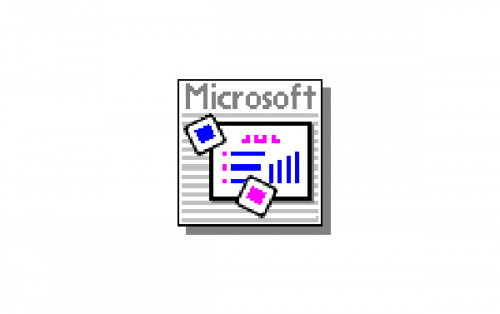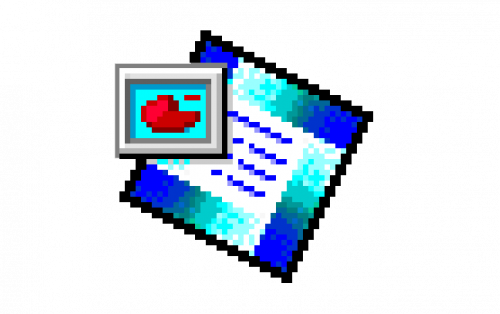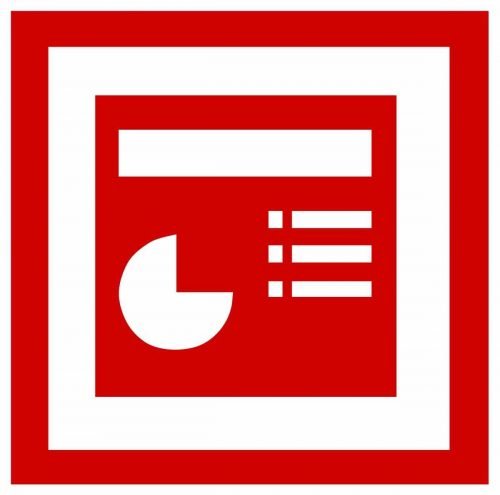Microsoft PowerPoint is a software, developed for creating various slide-based presentations. The program was released in 1990 and today is available in more than 100 languages and can be installed as a part of a Microsoft Office package or on its own for both Windows and macOS operating systems.
Meaning and history
Like all the other programs of Microsoft Office package, Microsoft Powerpoint had its visual identity changed every three or five years, following the new mother brand concept each time.
1987 – 1988
The first Powerpoint logo, after it became a property of Microsoft, was monochrome lettering, placed above a pixel field with the bold “Microsoft” inscription in its bottom right part.
1988 – 1990

The very first redesign of the PowerPoint logo happened in 1988. This is when Microsoft acquired the software, so the corporate “Microsoft” logotype in bold black letters was added to the monochrome badge. Written along the bottom line of the rectangular banner, the corporate wordmark was set on a gray checkered part of the background. All the software names and additional info were set above it, in black letters on a white background.
1990 – 1995
The first colorful icon was designed in 1990 and depicted three slides with a “Microsoft” lettering above them. The color palette of the logo was composed of a bright pink and blue, placed on a white and gray background.
1995 – 1999
The version of the Powerpoint logo from 1995 doesn’t contain any lettering at all, it has only two overlapping colorful slides with graphics and diagrams in red, blue and gray colors.
1999 – 2003
In 1999 the Powerpoint logo becomes cleaner and more modern. Now the software has its signature color palette — dark orange, or terracotta. The logo is composed of a square with rounded angles and a thick orange frame with an orange rectangle in the middle. The rectangle contains a diagram on its left and a bullet list on its right.
2003 – 2007
In 2003 the emblem gains more volume and the white color is replaced by a very light shade of orange. This logo stays with the software for four years.
2007 – 2010
In 2007 the slide with a diagram and a billet list is placed diagonally above the orange square with its upper left corner rounded. The list and diagram change their places, and the color palette becomes lighter.
2010 – 2013
The letter “P” first appears on the Powerpoint logo in 2010. Placed inside the square with the rounded angle, it has its upper bar elongated and looks elegant and fine.
2013 – 2019
In 2013 the Powerpoint logo becomes stronger and minimalist. The orange color is more intense now and the lines of the emblem are stricter and simpler. The white “P” is placed on an orange cover of the notebook, which is opened and you can see a signature diagram and a list inside.
2019 – Today
With the global redesign of Microsoft Office icons of 2019, the Powerpoint logo was changed according to the new Fluent Design principles of the brand. The white letter “P” in the orange square with rounded corners is placed above a circle, which is divided into three parts by using different shades of orange color. The logo looks clean, neat and contemporary, reflecting the software’s expertise and quality.
What is Microsoft PowerPoint?
Microsoft PowerPoint is the name of one of the Microsoft Office products, which was introduced at the end of the 1980s. The software was designed for helping users create presentations and slide shows. Today it has a wide range of instruments, which really make the processes easy and fun.