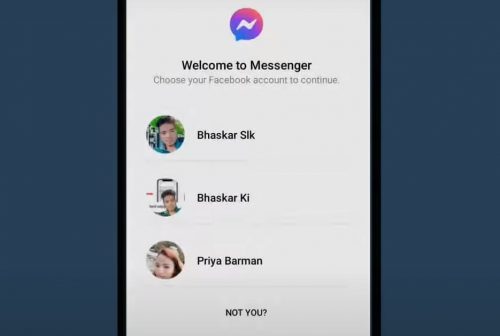Today we’re going to talk about how to sell on Facebook. Let’s see how to build a promotion system on Facebook that works specifically for sales. Because sales are the ultimate goal of promotion in social networks. And, of course, about the technical side of setting up Marketplace.
First of all, let’s talk briefly about your future store. You should always start with the concept of promotion. It determines your success. If you have interesting material, an idea, and an understanding of how you want to communicate with your target audience, on what topics to talk to them about, then chances are you will succeed. Just selling sounds too abstract.
Before you think about whether or not to advertise, how to communicate in pubs, do targeting ads, determine your budget, you need to understand who your Facebook customer is.
There’s a handy algorithm. First, go to Facebook Manager and create absolutely any ad for the test. Choose by the basic targeting settings (country, city, gender, age, interests), the portrait of a client that you have drawn in your head.
Facebook will show you how many people you can reach with your ads. For example, 400 thousand or a million. Then you will understand the approximate bar of demand, i.e. the potential that you can “pump out” from here.
So, once you understand that your idea has potential, you can get down to creating a Facebook store.
Below we’ll tell you how to create a Facebook store page in half a day and get on your way to selling on Facebook. We’ll cover all the steps in the process, from a blank canvas to a working store page.
How to create a store on Facebook
It’s faster and easier to make one than a new website from scratch. If you already have a website, Facebook can help increase your sales by becoming another point of contact with your customers. To start selling products on Facebook using “The Store,” you need:
- Create a Facebook account if you don’t already have one.
- Create a business page.
- Add a “Shop” tab to the business page. To do this, go to Settings → Templates and Tabs.
- Create a “Store” by selecting the checkout method and the currency in which the prices will be. Done!
Adding a Store to Facebook
Particular attention should be paid to the Merchant Agreement, violation of which can result in account restrictions, order cancellations, rating changes, item deletion, or refunds at the seller’s loss. One more important condition of sales in the Marketplace – the sale of the physical product.
Don’t forget about the Business Manager, which allows you to manage your online store and its resources on Facebook. If you want to know where to start with Pages, there are courses from Facebook that will help you get started. They’ll help you get started with Getting Started with Facebook Pages.
Once your store has been created, you need to fill it up: add products and their descriptions, categories. If you’re suddenly having trouble adding products to your store, you can use this tutorial.
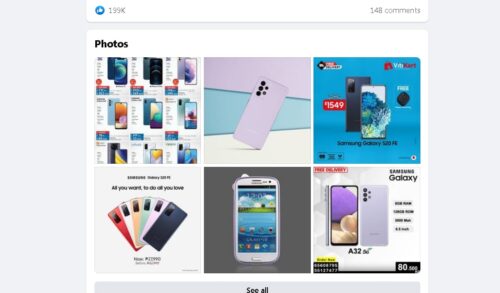
Keeping in touch with customers is also easy. All communication takes place in Facebook Messenger. The initial step is to post a link to your store on all the social networks you’re registered on and tell your friends about it. If you have a website, post the link there as well.
Make sure you include the advertising opportunities of Facebook: run targeted ads. When creating ads in Ads Manager, don’t forget to use Marketplace to reach more people.
If you want to get 100% out of your targeting, you’ll also need integrations that can upload data from your CRM to Facebook. Integrating retailCRM and Facebook allows you to show targeted ads to your audience, and use your CRM segments to find new customers.
You can show ads to your retailCRM segments or build look-a-like audiences based on them, as well as not show ads to those who have already taken the action you want.
The ability to sell without a website is realized thanks to the advertising features that are inside the Facebook advertising cabinet. Mostly such instruments as leads and messages are being used, also sometimes the “engagement” goal is used.
In the first instrument, Leads, you create an ad for a specific target audience. The person who clicks on it will see a pop-up window where you can ask them for their contact information. You will then be able to process these requests in your Facebook ad cabinet.
The purpose of “messaging” is that the person, after clicking on the ad, gets into a chat room, where you chat with him or her.
The essence of the “engagement” feature is to reach as many people as possible, although we wouldn’t recommend it because users who click on your ad are not saved in the database.
These three ad instruments allow you to effectively sell on Facebook without a website, but the main thing you need to understand is whether you really need it or not. For example, online stores that have at least fifty items in stock simply can’t do without a website, especially if they sell products from different categories. None of the advertising purposes will help them sell their goods, it is ineffective. Therefore, you can reach effectiveness in selling mono-type products through your Facebook platform. It also makes sense to advertise without redirecting to the site for entrepreneurs who have an objectively bad site.
You should be aware that you can’t automate the sales process when selling without a website. In an online store, one can make purchases without interaction with a manager, this is beneficial to both the store owner and customer because it saves them from unnecessary calls and time-wasting. When selling without a website you will be forced to contact the customer by phone, it is impossible to make a funnel without the slightest interaction with the customer. If you don’t have a website, your job during the ad is to explain to the person what they can get from you and what you expect from them
If you sell a difficult service or product, it is better if you use the target “messages”, there you can attach a link to a presentation or catalog of your products or services.