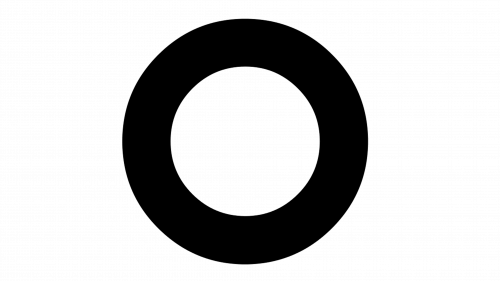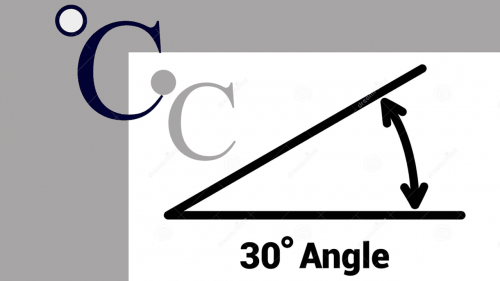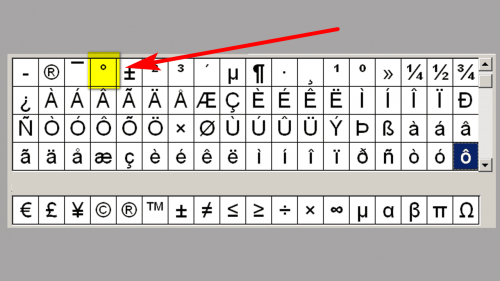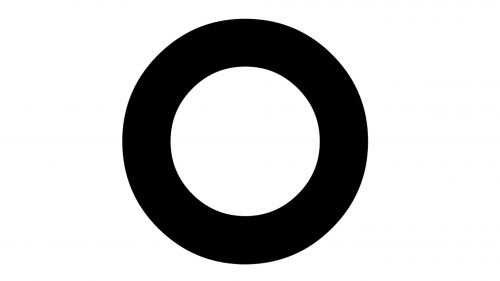The degree symbol is a sign which is used to indicate a temperature (in various scales, including Celsius and Fahrenheit) or angle measurement. In both cases, the Degree Symbol is placed after the number, but when it is about the temperature, the Symbol is followed by one of the letters (C or F) to indicate the applicable scale.
A degree can be defined as a set of temperature changes measured on a certain scale, for example, one degree Celsius is one-hundredth of the temperature change between the melting point of ice and the boiling point of water.
There is also a Kelvin temperature scale, but no Degree Symbol is needed for it, as the measure is called “Kelvin” and only uses the letter K after the number.
Apart from temperature and angles, the degree symbol is used in geographic coordinates. When determining geographic coordinates, the Earth is taken as a sphere. Geographic coordinates determine the position of a point on the Earth’s surface or, more generally, in a geographic shell. Geographic coordinates are based on the principle of spherical coordinates. Similar coordinates are used on other planets as well as on the celestial sphere.
The “Degree Symbol” was approved as part of Unicode version 1.1 in 1993.
How do I type a degree symbol?
To type a degree symbol, you can use different methods depending on your operating system. On Windows, you can press Alt + 0176. On a Mac, you can press Option + Shift + 8. For mobile devices and tablets, you can usually find the degree symbol by holding down the zero key or within the symbols or special characters section of the on-screen keyboard.
Typing a Degree ° Symbol
There is no degree key on the keyboard, so various methods are used to write it.
When working in Word, put the cursor in the right place → Insert tab → Symbol → Other symbols… (if the degree symbol is not in the ready set) → Set: additional Latin-1. Highlight the degree symbol → Paste.
Table of Symbols
There is a collection of symbols not only in WordPress. Windows has its table of symbols – the program charmap.exe. To call it, click Start → Run → charmap.exe → OK.
Symbol of degree in the table of symbols

Locate the degree symbol in the table window. Highlight it, press Select and Copy.
Degree symbol in the symbol table

All that remains is to paste the symbol in the desired location with the Ctrl and V key combinations.
Keyboard shortcuts
To write a degree symbol in Windows, press the Alt key with one hand and with the other hand hold it down and type numbers 0 1 7 6 on the keyboard.
Release Alt and you will get the Celsius degree symbol.
Where is the degree symbol?
The location of the degree symbol (°) varies by keyboard layout and device. On a standard US keyboard for a desktop or laptop, you can create it by using the numeric keypad and pressing Alt + 0176. On a Mac, it’s Option + Shift + 8. For smartphones and tablets, the degree symbol is usually found by holding down the zero key (0) or within a special characters menu on the on-screen keyboard.
For laptops that don’t have a number pad on the keyboard, you should additionally press the Fn key and use the function keys with digits.
The degree sign on the iPhone and iPad
Press and hold the number 0 key – an additional ° symbol appears.
Conclusion
In weaving the rich tapestry of our digital discourse, the degree symbol (°) emerges not just as a typographical symbol but as a pivotal bridge across disciplines, from mathematics to the medical field, embodying both precision and universality. This modest icon, significant in denoting degrees of temperature and degrees of arc, has a profound application that spans across various platforms and devices, reflecting the adaptability and depth of our modern communication tools.
Let us embark on a journey across the diverse landscapes of technology where this symbol finds its home. On a Windows PC, the numeric keypad becomes a gateway to inserting the degree symbol, activated by a numpad code alt + 0176, a testament to the numeric keypad of your keyboard’s versatility. This action, seamlessly integrated into the right side of the keyboard, reveals the array of special character shortcuts hidden beneath each key.
Transitioning to a Mac, the process transforms, embodying the ethos of intuitive design. Here, a quick keyboard shortcut requiring one to press shift + option + 8 unveils the degree symbol, showcasing the elegance of custom keyboard shortcuts. Similarly, Chromebook users engage in a unique dance, pressing ctrl + shift + u to summon this symbol, a move that highlights the diversity of methods across devices.
The mobile realm offers its own narrative, with Android and iOS devices providing a canvas for discovery through a symbol menu or a long press on the zero key on a custom keyboard. This journey is not just about the destination but the exploration of the tiny box icon or the underlined u, each path leading to the same universal symbol.
What is the symbol for 360 degrees?
The symbol for degrees is a small raised circle, °. It is used to represent degrees of arc (in geographic coordinate systems, or in temperatures). However, when referring to a full rotation or a 360-degree angle, we typically just state it as “360 degrees” or “360°” without a specific symbol beyond the degree sign.
In the world of tablets and mobile devices, the degree symbol codes become a language of their own, with gestures and taps opening doors to a list of every special character, from the omega symbol to the hidden emoji menu. This exploration is not confined to the bottom-left corner of your keyboard or the top-right corner of a menu; it’s a voyage across the full size of our digital experience, where even third-party apps join the chorus, adding their voices to the symphony of numerical keyboard menus.
For those navigating the numeric keypad on a full-size keyboard, the experience is akin to unlocking a special code, where pressing control or engaging the numlock key reveals a series of numbers that hold the key to this special character. The degree symbol, thus, becomes a beacon for those traversing the numeric keypad of your keyboard, illuminating the path with its light.
Here, woven into the narrative, are intriguing facts and insightful quotes that enrich our journey:
- The Origin of the Degree Symbol in Mathematics: “The degree symbol, rooted in the annals of history, symbolizes the division of a circle into 360 degrees, a concept that dates back to ancient astronomers and mathematicians. This division, believed to be inspired by the Babylonian base-60 number system, reflects the symbol’s enduring significance in both mathematics and our understanding of the world.”
- Degrees of Temperature and the Science of Measurement: “The precision in measuring temperature, whether in cooking or scientific research, hinges on the correct application of the degree symbol. This underscores the symbol’s critical role in conveying accurate information, a testament to the efficacy of any proposed solutions in the culinary and scientific communities.”
- The Degree Symbol in Geographic Coordinate Systems: “Geographic coordinate systems rely on the degree symbol to pinpoint locations with exactitude, a practice that underscores the symbol’s importance in navigation, environmental science, and global communication networks.”
In weaving these threads together, we see the degree symbol not merely as punctuation but as a key to unlocking the nuances of digital communication across devices—from the full-size keyboard to the mobile device, and from desktop to tablet. Its presence in our digital lexicon, harmoniously integrated across platforms through a variety of special character shortcuts and numeric keypad inputs, highlights the symbol’s versatility and enduring relevance.
Thus, the degree symbol stands as a testament to the intersection of language, technology, and human endeavor, a typographical symbol that transcends its simple curve to embody the depth and breadth of our collective quest for knowledge and communication.