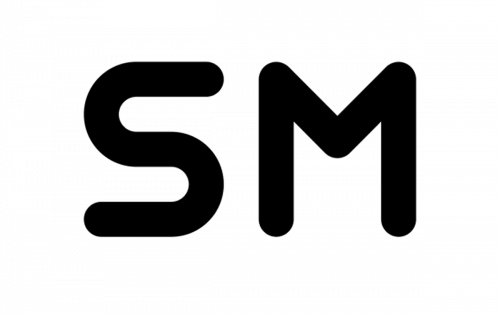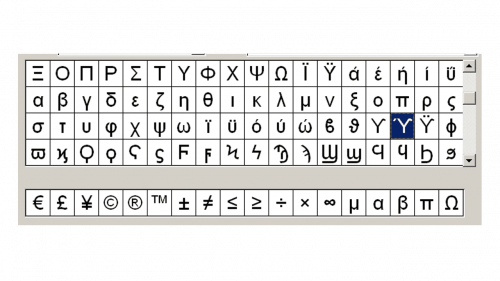First of all, let’s find out what is meant under the term “trademark”.
The media often use the terms “trademarks” and “brands” as synonyms. But are these terms really equal?
Trademarks (service marks)
A trademark, registered through a trademark office like the USPTO (United States Patent and Trademark Office), is a sign that identifies the goods of a particular legal entity or individual entrepreneur, i.e., sets them apart from similar ones offered by competitors. They facilitate consumers’ choice of products and encourage entrepreneurs, often advised by trademark attorneys, to improve the quality of their goods and services.
In the United States, trademark law mandates compulsory registration of a trademark in respect of specific types (classes) of goods (works, services) for federal registration. This registration often involves the use of distinctive font styles, the TM symbol for an unregistered mark, or the circled R symbol for a registered trademark. Additionally, the use of superscript or subscript can further define a trademark’s unique aspects, such as slogans or a specific font.
The rightsholder of a trademark, as guided by federal law and often with the help of a trademark attorney, may forbid any other person to use a similar mark concerning homogeneous goods and recover compensation from them. This legal understanding is crucial in protecting the rights of the holder.
According to the degree of recognizability among the population, trademarks are divided into ordinary and well-known. Well-known trademarks – signs that are widely known among consumers as a result of their intensive use, such as Mac, often using the copyright symbol alongside their logos.
Ordinary trademarks receive protection only for those goods and services in respect of which they were registered. In contrast, the protection of well-known marks applies to all goods and services existing in the International Classification of Goods and Services (ICGS), marked often with the SM symbol for service marks. This is the main difference between them and ordinary marks.
In Anglo-American law, the term “trademark” is used to refer to registered means of individualization of goods and services. Market scientists and economists sometimes refer to trademarks as any designations (names, signs, symbols) that individualize the seller and his products. In this broader context, a trademark is understood as a set of marks, brand names, trade image, corporate style, encapsulating the concept of “brand” and symbolized by icons like the TM, which stands for trademark.
How to choose the right symbol – TM, SM or ®
™ is used for unregistered trademarks, a Symbol used for brands or products;

℠ is used for unregistered service marks, the symbol used for service;

® is used only for a registered trademark. The owner of a registered trademark may initiate litigation for trademark infringement to prevent unauthorized use of that trademark.
The use of a symbol in the creation of a trademark, e.g. TM and SM, has no legal meaning, but instead are informal ways of stating one’s trademark rights in a word, phrase, and/or logo.
It is generally accepted that the symbols are placed in the upper right corner after the TM name. In some cases, however, it is allowed to be placed in the lower right corner. The symbol does not have to be used every time the mark is used.
What is the right way to use symbols?
Based on the regulations and to protect and inform consumers, it would be advisable to immediately use the TM symbol, which stands for “trademark,” to communicate that your brand, currently under the process of federal trademark registration, is protected. This usage signifies the ownership of the mark and indicates that it’s solely in the registration phase. Subsequently, once the certificate certifying the trademark registration has been issued, it is strongly recommended to attach the ® symbol as soon as possible. This action informs the consumer that the exclusive legal protection of the mark has been strengthened: the brand is now legally protected against tampering under the auspices of federal trademark registration.
Obviously, the addition of the ® symbol confers not only rights but also imposes obligations: the owner must necessarily use the particular brand, producing/selling products and services, as indicated in the corresponding application for registration. In the absence of this, any interested third party can request revocation of the trademark due to non-use, as required by law, i.e. to have the trademark removed from the trademark register:
The TM icon, which stands for “trademark”, appears more and more often in text documents, especially in official ones like press releases or documents related to a pending trademark application. This article will provide guidance on how to insert the ™ symbol into your text, explaining the requirements for each method. Understanding these guidelines is crucial, and, in fact, everything is easier than it seems. The proposed instructions can be mastered even by a preschooler!
How to put the trademark sign in your text?
It can be done in different ways. The main thing – to understand the features of each method.
The first method – is copying ready-made text and pasting it into your file. To do this you will have to:
- Find a document somewhere that already has a ™ icon.
- Select it with the cursor.
- Press Ctrl + C.
- You will copy the symbol to the PC clipboard.
- Position the mouse cursor in your document and press Ctrl + V.
After these actions, the TM icon will be set in the text. This method is not too common in practice. The main problems are related to the fact that users have trouble finding ready-made texts with special characters.
Tools for Windows
How do you make a TM badge in a case? After all, we all know that there are a lot of different techniques that users use to get the job done. For example, we can look up ™ in Windows services.
The table of characters “Windows”.
To use this algorithm, the following steps are required:
- Open the “Symbol Table” service in Windows.
- Locate the ™ menu which appears.
- Click on the appropriate icon with the left mouse button and then press the “Select” button.
- Click on the control that says “Copy”.
- Paste it into a text document in any way you like.
Numeric Codes
The TM badge is often printed employing special ASCII codes. They are widespread among modern users. What to do?
The TM symbol on the keyboard
The main problem in solving this problem is to find a cipher combination. To insert ™ in his text document, the user has to:
Select a place to print the symbol. Set in an appropriate position the cursor-pointer.
Make sure that the Num Lock mode is activated on the computer. The corresponding light on the keypad should light up. If it is not, click the Num Lock button.
Press the Alt key.
While holding down the key, type the code 0153 on the number pad.

That is all. You will now see the ™ symbol instead of the pointer cursor. You can continue working with the text file. The method does not cause any difficulties. Even a high school student can cope with it.
How to insert a trademark symbol using the keyboard
You can also insert trademark symbols in Word using the keyboard. This works because both characters are enabled by default in Word’s auto-replacement settings.
To insert a registered trademark symbol, type (r), and then press the spacebar. The trademark symbol appears.
To insert the trademark symbol, type (TM), and then press the spacebar. The trademark symbol appears.