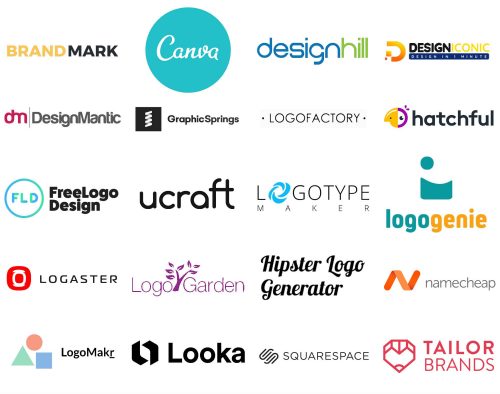Generate a unique face for your brand without installing fancy editors.
Hatchful (Shopify)

Site: shopify.com
Shopify is one of the grandest e-commerce software platforms in the world, and they now have their own logo tool. It’s AI-based — after answering four simple questions, you will get over 150 logo templates. You will next be able to choose and customize the colors, forms, and elements. When the process is over, you’ll get an email with16 versions in PNG format, including a favicon and social media-optimized versions.
Granted, you can’t alter the templates much, but the logos will satisfy you nevertheless.
Namecheap

Site: www.namecheap.com/logo-maker/
Enter the company name, then answer a brief questionnaire. After a couple of seconds, the site will offer you several variants of the logo with a different font, color scheme, and icon combinations based on the options you’ve previously suggested.
As you scroll down, the service will proceed to generate new logos. Just click on the one that catches your eye and adjust the color, text, or icon. If you need to show the logo template to colleagues or business partners, there’s a feature for quick publishing and sharing.
LogoFactory

Site: www.logofactoryweb.com
All (okay, almost all) great companies have font-based logos — think FedEx, Disney, Google, Vans, and so on. This is the so-called Wordmark style and if you want one, LogoFactory is a great solution.
It offers a style gallery with themed categories and ready-to-use assets, but the main focus is on fonts and colors. Just enter your business name and you are ready to go.
Canva

Site: www.canva.com
Canva is a multifunctional service for creating not just logos, but banners, postcards, presentations, etc. The site is equipped with ready-made free templates, but you can also customize a logo by yourself.
If you are a tad lost, the software will provide tips. You can attach your own image files and for a 30-day free trial, you’re getting an animation tool to test. It unlocks additional features such as organizing folders for various templates, making corporate identity sets, using your own fonts to the layout, and more.
Hipster Logo Generator

Site: hipsterlogogenerator.com
You can’t create intricate designs with this one, but if you want something clean, simple yet stylish? Hipsters got you covered.
The process is DIY but easy, and every step has several non-annoying pop-up tips. First, pick a logo shape (circle, square, parallel lines, etc.), then — additional elements/icons from the templates. Now attach some text and specify the font, alignment, and more.
Each object is adjustable: you can add “fill” or “stroke,” adjust color, transparency, or sharpness, and more. There’s no Undo/Redo feature though, and the selection of free options is pretty sparse.
Logaster

Site: Logaster.com
Specify your company title and its activity. The site will in turn produce dozens of logos: you can attach a slogan, alter palettes and fonts, and check various designs and also mockups to get a better idea.
Logaster’s editor is not especially oversaturated with features and the designs it comes up with are very minimalist. But they are also classy, and not in a dull way. Plus, the extended plan provides you a richer toolkit to play with.
UCraft

Site: www.ucraft.com/free-logo-maker
A reputable web builder UCraft now has a convenient logo maker. After generating a logo via it, you can hand the results over to a pro designer for more thorough processing.
The software lets you pick icons, templates, fonts (Google Fonts integration is supported), and colors. It also guides you with a cute and helpful chatbot. A high-res file with a transparent background is free.
Logo Garden

Site: www.logogarden.com
An online logo generator veteran, Logo Garden is probably the simplest editor out there. The process starts with selecting a logo theme associated with your trade. After that, the software will offer themed icons: by clicking on each you can see several more variations.
The next round is writing the business name, picking the desired elements, adjusting the icon shape, or attaching shades/glow. The site offers video tutorials, and you can also order branded merch with the freshly-made logo.
LogoMakr
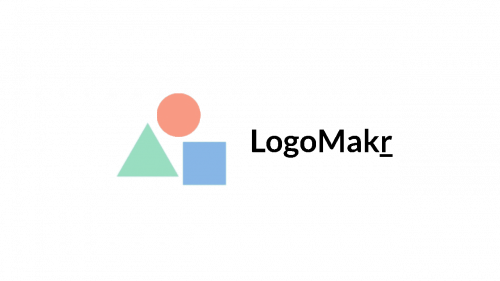
Site: logomakr.com
The enormous graphics library of this editor is like a candy store — and you can edit any icon you want too, by changing colors, shapes, and sizes, adding tilts, and so on. By the way, the fonts here are sorted by mood, from more prim and propper to less serious and downright cheerful.
The lends helpful tutorials and also provides an auto-saving feature. But there is also a catch. In order to use the logo, you need to put the generator’s credit on it. Not much of a problem if you use it for a social media account or a website, But how do you make this work with printed items is unclear.
Squarespace

Site: www.squarespace.com
Squarespace is another notorious website builder that now has its own logo generator. Note that there will be no templates, simple layouts, or ready-made color palettes here. But don’t fear the pristine slate: the features and tools are pretty easy. Just click on a design feature and go crazy.
You can modify the dimensions and positions of objects, the font family, shades, and more. The logos will be simplistic and tasteful — it’s hard to do wrong here. And you can immediately check what the logo will appear on merch thanks to the mockup preview.
Logo Genie

Site: www.logogenie.net
LogoGenie is so designer-friendly, it allows you to resell the logos. This doesn’t mean handling the software without professional training is hard though: not at all
That’s just a helpful tip, so let’s move to the actual process. There are hundreds of very diverse templates and font families to pick from after presenting your organization details. Plus dozens of ready-made concepts. You can also check some tutorials and consult with client support. Oh, and they got a 30-day no-hassle payment-back guarantee.
LogotypeMaker

Site: logotypemaker.com
Start by entering some text (name and/or slogan) so the service could offer you some ready-made logos. You can sort them by business type, utilize the search to obtain the desired icon, and add several logos to the favorites.
Not all the logos that this site will submit to you are free. Check the upper-right corner of each one for either “FREE” or “Customizable” inscription. The first ones will be downloadable immediately. The customizable ones you can modify, but there’s a charge for downloading.
Free Logo Design

Site: www.freelogodesign.org
This generator offers more than a thousand templates; to get rolling, write down your title: the editor will then offer a logo design to pick.
After deciding which logo you like most, proceed with customizing: attach fonts, icons, or even more templates. Or basically, combine multiple design combos to come up with a result you’d like.
TailorBrands

Site: www.tailorbrands.com
This maker starts off by proposing the base: icon, initials, or text. Afterward, just feed it your company’s title, trade, and business description to get multiple design variations.
You can alter those as you please by choosing your own font or color. But what TailorBrands’s AI does really well is explaining why it chose a particular style for your logo. Each is followed by a note, describing why a certain element and, say, a shade of blue works especially great with your brand.
Looka (ex-Logojoy)

Site: looka.com/logo-maker/
The artist formerly known as Logojoy, Looka, is primarily AI-powered, with an opportunity to slightly adjust the generated logos manually. It analyzes your business model before recommending a couple of dozens of designs — you will need to choose at least five you fancy the most. Then it will proceed to offer you templates.
This maker doesn’t offer any free trials or downloads, but what you get for less than $5 is very, very convenient. It’s a plethora of corporate branding-based features and graphic elements (Looka’s specialty,) endless editing options, and lifelong customer support.
GraphicSprings
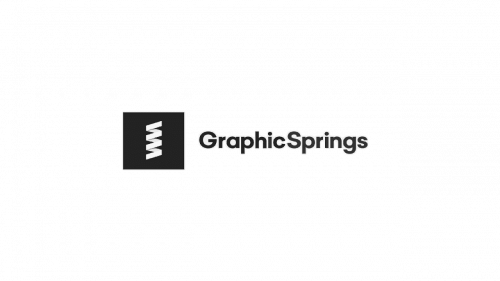
Site: www.graphicsprings.com
This editor is part AI, part DIY. Start with listing your company’s name and your slogan. Pick the logo theme to see the available icons, which can be sorted from the most popular or the newest ones. They are top-notch quality and also multi-colored (a rarity among the logo generators,) if a little clip-arty.
The editing features have quite a few instruments that are not very common for other logo makers (like shadows, glow, or stroke) for those more or less familiar with editing. And you can go back to editing your results anytime, even if you already saved and downloaded them.
Brandmark

Site: brandmark.io
A lot of AI-based logo generators share a noticeable flaw: their designs actually do look like something a robot would put together. But this one is different — its designs are tasteful enough to have a realistic feel about them.
Brandmark doesn’t need your business category only, but also several keywords you would choose to describe your craft. Then pick a color palette and enjoy the results. You absolutely can add some changes manually, but you have to pay first.
DesignMantic

Site: www.designmantic.com/logos/
Here you start by choosing your industry category first. Enter the title, pick an icon, and voilà — the designs have arrived. Each comes in 4 different modifiable colorings: the shades, the fonts, or tilt angles. You can even attach clipart.
What’s quite interesting (maybe even weird) about DesignMaker is their approach to color schemes: the options are linked to industry styles and you can’t switch them.
Designhill

Site: www.designhill.com
Start with choosing at least five templates. Your results won’t look generic, so proceed with no worries. Select desired shades and specify your industry, attach text and pick several icons you’d wish on your finished file.
Signing up is required for viewing the results (no fee on this step though.) You now can adjust some elements with the font, the positioning, the palette, or the layout. All the logos will be safely preserved in your Designhill acc.
Design Iconic
![]()
Site: www.designiconic.com
Design Iconic offers you unlimited AI-based designs, so you most likely will find something you love among the logos it produces. Its collection of layouts, templates, icons, and patterns is diverse and clearly made for those who need a colorful logo.
Once you get your template (after completing the usual steps like writing down your company’s name) the software will let you add modifications like different canvases, shapes, or decorations. The editing process is free of charge — after you sign up — but downloading the logo requires a paid plan.
| Free to use | Paid Options | Difficulty Level | Perks | Mobile app | |
Hatchful (Shopify) | ✓ PNG files | Easy | Great for use on mobile gadgets | Yes | |
| Namecheap | ✓ PNG and SVG files | Easy | AI-based platform that generates logos as you go. | No, but works in mobile browsers. | |
LogoFactory | ✓ PNG files | $25 vector files | Easy to normal | Tailored specifically for Wordmark logos | Yes |
Canva | ✓ PNG files | $12.95/month additional features | Easy | Industry-based logo templates, extensive image library. | Yes |
| Hipster Logo Generator | ✓ Free of charge (low-res files) | $5-10 (high-res PNG or SVG files) | Easy | Perfect for minimalist designs. | No, but works in mobile browsers. |
| Logaster | × | $19,99 (PNG, JPEG files) $24,99 (PDF, SVG files) | Normal | Offers a look at various corporate style mockups as you go | No, but works in mobile browsers. |
| UCraft | ✓ low-res PNG files | $10 (high-res SVG files) | Normal | +1 million icons for all kinds of business. | No, but works in mobile browsers. |
| Logo Garden | ✓ Free of charge low-resolution files | $12.50 (high-resolution and SVG files) | Easy | Helps to create logo sketches and basic logos fast. | No, but works in mobile browsers. |
LogoMakr | ✓ Free of charge (low-resolution PNG files) | $19 (high-resolution PDF, PNG, JPG, SVG files) + discount options for multiple high-res designs | Normal to expert | Giant (from hundreds to millions) collection of fonts and graphics. | No, but works in mobile browsers. |
| Squarespace | ✓ for existing subscribers | $19 (for non-subscriber) | Normal to expert. | No-nonsense and slick design styles. | Yes. |
| Logo Genie | × | $24.90/regular pack (high-resolution files) + plus an additional fee for extra features of choice | Easy to normal | 200+ fonts and 300+ templates | No, but works in mobile browsers. |
| LogoType Maker | ✓ | Starting $24.99/year | Easy | Choosing between easy DIY or AI generators. | No, but works in mobile browsers. |
Free Logo Design | ✓ low-res PNG files | $39 (high-res PNG, PDF, JPG, SVG files) | Normal to expert | Option to bookmark several logo designs in case you would want to go back to them. | No, but works in mobile browsers. |
| TailorBrands | × | $3.99/month (JPG and PNG files) $9.99/month (EPS files) | Normal | Really great AI | Yes |
| Looka | × | $4.99/month for downloading (generating and editing is free) | Easy | Multiple high-resolution formats | No, but works in mobile browsers. |
GraphicSprings | × | Starting from $19.99 (multiple high-res files) | Normal to expert | Relatively robust kit for DIY logos | No, but works in mobile browsers. |
| Brandmark | × | $25 (PNG files) $65 (for print and web files, additional tools, and a branding package) | Easy | Very intuitive AI | No, but works in mobile browsers. |
DesignMantic | × | $37 (PNG, JPG, PDF files) | Easy to normal | Strict industry-based style library. | Yes |
| Designhill | × | $20 (low-resolution PNG files) $65 (high-resolution files, vector files, black&white versions, etc.) | Normal to expert | Tasteful samples | No, but works in mobile browsers. |
| Design Iconic | × | $5 (medium-resolution files, PNG files) $15 (high-resolution files, SVG files, slogan) | Normal to expert | Some nice additional features | No, but works in mobile browsers. |